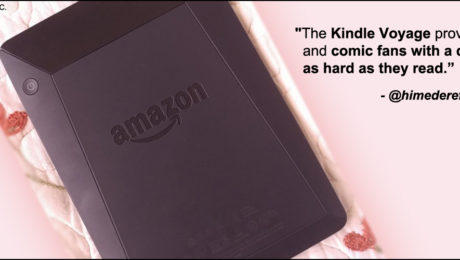YBLTV Review Samsung Chromebook 3

My mom has always had a lot of trouble with computers. It’s been an ongoing issue in my life. Since day one I have always been called to my moms side, while she screams at the computer because it’s not cooperating with her. I have always done my best to help her, but something always comes up. She has never needed the computer for a lot. She is an older woman, just now turning 60 this year. She writes, and she checks her email, and occasionally browses some websites. She has never truly had a need for a full computer, full of things that could slow her down. After years of searching for a solution, I found it come in the form of The Samsung Chromebook 3.
The Samsung Chromebook 3 condenses down all the things my mother needed, and presents it on a simple to use platform. Easy-to-use typing programs, integrated Gmail which is easy to access right from the desktop, and all of it runs smoothly and quickly. I feel like I never experience load times when using this. If you’re looking for storage solutions, then it has 2 USB ports, and it can have a MicroSD card put into it to give it some internal storage capacity. The book uses your Google account, so each user signs into their own custom setup, which translates to any of the Chromebook platforms. This means you can pop your SD card, and sign into any chromebook and be ready to go. This makes buying, and upgrading easy, and can be done as soon as you’re ready. And with prices in the low $200’s for them, its easy to buy new and upgrade often.
The Samsung Chromebook 3 sits in this weird place, where its not a tablet, but definitely not a computer either. It’s like a hybrid place to go when you’re looking for simple computing solutions, but don’t want a giant smartphone. It feels like a computer so anyone should have no issue transitioning to the Chromebook, thus making it perfect for older people looking to integrate more into our modern technological world, without making them feel alienated by a whole new look and feeling.
So, this holiday season, if you are looking for the perfect gift for the older, less technologically inclined folks in your life, get them a Samsung Chromebook 3. They will feel like you brought them a Benz without having to break the bank!
“The Samsung Chromebook 3, the perfect solution for keeping Grandma connected to the world,” - Murray Covill, YBLTV Writer / Reviewer
Product Features
- Number of USB 2.0 Ports 1
- Number of USB 3.0 Ports 1
- Average Battery Life (in hours) 11 hours
- Screen Size 11.6 inches
- Max Screen Resolution 1366 x 768 pixels
- Color Black
- Intergrated webcam
- MicroSD memory slot
Specifications
- Processor 1.6 GHz Celeron N3050
- RAM 2 GB
- Hard Drive 16 GB eMMC
- Card Description Integrated
- Operating System Chrome
- Item Weight 1 pounds
- Product Dimensions 13.3 x 2.4 x 11.1 inches
- Item Dimensions L x W x H 13.3 x 2.4 x 11.1 inches
- Processor Brand Intel
- Processor Count 1
- Computer Memory Type DDR3 SDRAM




Pros
- Simple to use
- Easy intergration of google applications and services
- Great for web browsing, using email, writing simple documents
- Lightweight
- Great battery life
- Perfect for work, or people with basic computing need
Cons
- Had to look up online how to use right click
- Lot of normal key functions people are used to using are not on this keyboard
- Screen not the best to look at
- Cannot use it for more than basic web functions
- Can only use Google Apps and App Store
Final Thoughts
The Samsung Chromebook 3 is a perfect product for Seniors or older people, who might find full computer systems confusing. It’s simple and incorporates everything they could ever need in one easy-to-use product. Simple, intuitive, and integrates all the Google platforms together making ease of use even better. This is also a perfect product for young teens looking for a good, affordable product for web browsing, and doing school work. However if your child is looking to explore further avenues, use programs, or play games, then this would not be the route to go. Please visit the company’s website to purchase a new Samsung Chromebook 3.